Product Overview
BEYOND ist eine professionelle Laserdesignsoftware, die für Lichtprofis entwickelt wurde, um die weltweit hochwertigsten Lasershows und -effekte zu erstellen. BEYOND unterstützt alle Lichtprotokolle wie DMX, ArtNET, MIDI, SMPTE-Timecode, OSC und CITP (in Kürze verfügbar) und macht es so einfach wie nie zuvor, Laser in jede Multimedia-Show oder jedes Design zu integrieren. BEYOND bietet Ihnen eine komplette Suite von Werkzeugen, um jede Art von Laserdarstellung zu erstellen, die Sie sich vorstellen können, und bietet Ihnen die Möglichkeit, Ihre Inhalte nach Ihren Wünschen zu steuern (von einer Lichtkonsole, einem PC, über Timecode, von einem MIDI-Gerät oder in Kombination mit anderen Multimedia-Elementen).
Die hier gezeigte BEYOND Essentials Softwarelizenz kann erworben werden, um auf jedem Pangolin-Hardwaregerät betrieben zu werden. Sie können auch eine kostenlose Demo von BEYOND ausprobieren, indem Sie hier klicken: Download BEYOND Demo.
Hinweis: BEYOND-Lizenzen werden manuell generiert. Bitte geben Sie bis zu 24 Stunden Zeit, um die Datei zu versenden. Wenn Ihre Bestellung an einem Freitag (nach 15.00 Uhr EST) aufgegeben wird, kann die Lizenzdatei erst am folgenden Montag versendet werden.
Produktübersicht
Da sich die Laser- und Unterhaltungsindustrie ständig weiterentwickelt, benötigen Sie als professioneller Laseranwender eine Steuerplattform, die Sie auf den Erfolg vorbereitet. BEYOND ist die Antwort dafür! Die BEYOND-Software verfügt über eine Vielzahl neuer Technologien, die in keiner anderen Lasersteuerungssoftware verfügbar sind. Dazu gehört eine echte Multimedia-Timeline zur Steuerung von Laser und Video sowie ein 3D-Animations- und Zeichenprogramm. BEYOND unterstützt auch die heute gängigsten Beleuchtungsprotokolle wie DMX, ArtNet und OSC, so dass Sie Ihre Lasershow und Effekte ganz einfach von einer Lichtkonsole aus steuern können. Das Programm bietet auch erweiterte Versionen unserer beliebten QuickTools und QuickFX, so dass Sie bei der Gestaltung Ihrer Shows mit noch mehr Effektoptionen arbeiten können. Und BEYOND bringt die "Live"-Lasersteuerung auf eine ganz neue Ebene, mit professionellen MIDI- und DMX-Mapping-Optionen, mit denen Sie benutzerdefinierte Profile für Ihre Lieblingskonsolen erstellen können.
Ein Überblick über einige der Hauptbereiche von BEYOND ist unten zu finden:
Cue Grid - Das BEYOND Cue Grid kommt mit über 2.000 vorprogrammierten Beam Effects, Grafiken, Abstracts, Logos und Animationen. Das Cue-Gitter bietet auch erweiterte Bildschirmoptionen für Multi-Monitor-Setups.
BEYOND Multimedia Timeline - Mit der BEYOND Multimedia Timeline können Sie komplette Lasershows programmieren, aber Sie können auch Videoinhalte von der Timeline aus steuern und bearbeiten. Dies macht es einfach, Multimedia-Shows zu erstellen, die Video, Laser und Audio kombinieren. Die Timeline von BEYOND bietet im Vergleich zu unserem QuickShow-Programm auch viel mehr Effekte und Bearbeitungsmöglichkeiten. Klicken Sie hier, um mehr zu erfahren.
BEYOND Universe - Das BEYOND Universe ist ein aufregendes Werkzeug, mit dem Sie benutzerdefinierte Arbeitsbereiche innerhalb der Software erstellen können, die so angepasst werden können, wie Sie es wünschen. Wenn Sie beispielsweise einen Arbeitsbereich mit speziellen Reglern für Farben, Helligkeit, Rotation, DMX-Trigger usw. haben möchten und diesen Arbeitsbereich für einen Kunden oder eine Show sperren möchten, ist dies alles mit dem BEYOND Universe möglich. Klicken Sie hier, um mehr zu erfahren.
PangoScript - PangoScript ist ein Werkzeug innerhalb von BEYOND, mit dem Sie auf die Kernfunktionen der Software zugreifen und diese an Ihre Bedürfnisse anpassen können. Mit PangoScript können Sie individuelle Codebefehle schreiben, um fast jede denkbare Funktion auszuführen. Wenn Sie beispielsweise eine MIDI-, DMX- oder Lichtkonsole zuordnen und anpassen möchten, was jeder Regler, Knopf und Schieberegler tut, können Sie ein "PangoScript" für diese Funktionen schreiben.Klicken Sie hier, um mehr zu erfahren.
BEYOND 3D - BEYOND verfügt über ein fortschrittliches 3D-Animations- und Bearbeitungsprogramm, mit dem Sie atemberaubende Texte, Grafiken, Logos und Animationen erstellen können.Klicken Sie hier, , um mehr zu erfahren.
Erweitertes Zeichen und Bearbeitungsprogramm - BEYOND enthält eine Vielzahl an fortgeschrittenen Editoren und Zeichenprogrammen, die das Erstellen von benutzerdefinierten Inhalten sowie das Bearbeiten bestehender Inhalte so einfach wie nie zuvor machen. Und das bei einem hohen Maß an kreativer Freiheit und Funktionalität. Klicken Sie hier, um mehr zu erfahren.
Visualisierungsprogramme - Mit BEYOND können Sie Ihre gesamte Lasershow mit gängigen Visualisierungsprogrammen wie Realizzer, Capture Polar, Light Converse und Wsyiwyg einfach visualisieren. Klicken Sie hier,um mehr zu erfahren.
Abstract Editors - BEYOND kommt mit zwei verschiedenen abstrakten Editoren, die verwendet werden können, um erstaunliche abstrakte Laser-Darstellungen zu erstellen. Klicken Sie hier, um mehr zu erfahren.
AutoPlay - AutoPlay ist ein Werkzeug innerhalb von BEYOND, mit dem Sie Shows zu einem bestimmten Zeitpunkt automatisch wiedergeben können.
Kinect - Interaktive Laserdarstellungen werden immer beliebter, und mit BEYOND können Sie Ihre Show interaktiv mit dem beliebten X-Box Kinect steuern. Klicken Sie hier, um mehr zu erfahren.
Handbücher
BEYOND Handbücher
Jetzt herunterladenDownloads
BEYOND Demo-Version
Jetzt herunterladenBEYOND Software Neueste Vollversion
Jetzt herunterladenEditoren
- Frame Editor
- Erweiterter Frame-Editor
- Synth-Editor
- Form-Editor
- Text-Editor
- LD2000 Abstract-Editor
- Parametrischer Bild-Editor
- Write out Editor
- Uhr-Editor
- Q-shift
- Fifo image editor
- Node image editor
- Particle editor
- Bild-Nachzeichner
- Echtzeit-Video-Nachzeichner
- DMX-Bild
- Erw. Timeline Editor
- Wiedergabeliste
- Multi-Effekt
- Ziel-Queue
- Objekt-Animator
- LC Flash
- LC ADAT
-
QuickShow
-
Frame Editor
-
Erweiterter Frame-Editor
-
Synth-Editor
-
Form-Editor
-
Text-Editor
-
LD2000 Abstract-Editor
-
Abstrakts Editor
-
Parametrischer Bild-Editor
-
Write out Editor
-
Uhr-Editor
-
Q-Shift
-
Fifo image editor
-
Node image editor
-
Particle editor
-
Bild-Nachzeichner
-
Echtzeit-Video-Nachzeichner
-
DMX-Bild
-
Erw. Timeline Editor
-
Wiedergabeliste
-
Multi-Effekt
-
Ziel-Queue
-
Objekt-Animator
-
LC Flash
-
LC ADAT
-
BEYOND Essentials
-
Frame Editor
-
Erweiterter Frame-Editor
-
Synth-Editor
-
Form-Editor
-
Text-Editor
-
LD2000 Abstract-Editor
-
Abstrakts Editor
-
Parametrischer Bild-Editor
-
Write out Editor
-
Uhr-Editor
-
Q-shift
-
Fifo image editor
-
Node image editor
-
Particle editor
-
Bild-Nachzeichner
-
Echtzeit-Video-Nachzeichner
-
DMX-Bild
-
Erw. Timeline Editor
-
Wiedergabeliste
-
Multi-Effekt
-
Ziel-Queue
-
Objekt-Animator
-
LC Flash
-
LC ADAT
-
BEYOND Advanced
-
Frame Editor
-
Erweiterter Frame-Editor
-
Synth-Editor
-
Form-Editor
-
Text-Editor
-
LD2000 Abstract-Editor
-
Abstrakts Editor
-
Parametrischer Bild-Editor
-
Write out Editor
-
Uhr-Editor
-
Q-shift
-
Fifo image editor
-
Node image editor
-
Particle editor
-
Bild-Nachzeichner
-
Echtzeit-Video-Nachzeichner
-
DMX-Bild
-
Erw. Timeline Editor
-
Wiedergabeliste
-
Multi-Effekt
-
Ziel-Queue
-
Objekt-Animator
-
LC Flash
-
LC ADAT
-
BEYOND Ultimate
-
Frame Editor
-
Erweiterter Frame-Editor
-
Synth-Editor
-
Form-Editor
-
Text-Editor
-
LD2000 Abstract-Editor
-
Abstrakts Editor
-
Parametrischer Bild-Editor
-
Write out Editor
-
Uhr-Editor
-
Q-shift
-
Fifo image editor
-
Node image editor
-
Particle editor
-
Bild-Nachzeichner
-
Echtzeit-Video-Nachzeichner
-
DMX-Bild
-
Erw. Timeline Editor
-
Wiedergabeliste
-
Multi-Effekt
-
Ziel-Queue
-
Objekt-Animator
-
LC Flash
-
LC ADAT
Advanced Editors
-
QuickShow
-
BEYOND 3D
-
LC MAX Plugin
-
LC4D Plugin
-
Blender Plugin
-
BEYOND Essentials
-
BEYOND 3D
-
LC MAX Plugin
-
LC4D Plugin
-
Blender Plugin
-
BEYOND Advanced
-
BEYOND 3D
-
LC MAX Plugin
-
LC4D Plugin
-
Blender Plugin
-
BEYOND Ultimate
-
BEYOND 3D
-
LC MAX Plugin
-
LC4D Plugin
-
Blender Plugin
Werkzeuge
- Scanner-Simulation
- FB4 Export
- FB4 Browser
- FB4-Einstellungen
- FB4 Datei-Betrachter
- Loop-Finder
- Internet-Aktualisierung
- Testmuster
- Leistungsoptimierung
- Ressourcen-Überw.
-
QuickShow
-
Scanner-Simulation
-
FB4 Export
-
FB4 Browser
-
FB4-Einstellungen
-
FB4 Datei-Betrachter
-
Loop-Finder
-
Internet-Aktualisierung
-
Testmuster
-
Video/Audio-Mixdown
-
Leistungsoptimierung
-
Ressourcen-Überw.
-
BEYOND Essentials
-
Scanner-Simulation
-
FB4 Export
-
FB4 Browser
-
FB4-Einstellungen
-
FB4 Datei-Betrachter
-
Loop-Finder
-
Internet-Aktualisierung
-
Testmuster
-
Video/Audio-Mixdown
-
Leistungsoptimierung
-
Ressourcen-Überw.
-
BEYOND Advanced
-
Scanner-Simulation
-
FB4 Export
-
FB4 Browser
-
FB4-Einstellungen
-
FB4 Datei-Betrachter
-
Loop-Finder
-
Internet-Aktualisierung
-
Testmuster
-
Video/Audio-Mixdown
-
Leistungsoptimierung
-
Ressourcen-Überw.
-
BEYOND Ultimate
-
Scanner-Simulation
-
FB4 Export
-
FB4 Browser
-
FB4-Einstellungen
-
FB4 Datei-Betrachter
-
Loop-Finder
-
Internet-Aktualisierung
-
Testmuster
-
Video/Audio-Mixdown
-
Leistungsoptimierung
-
Ressourcen-Überw.
Arbeitsbereich
- Maximale Seitenanzahl
- Seite laden/speichern
- Größe des Gitters
- Sekundäres Gitter
- FX-Gitter
-
QuickShow
-
80Maximale Seitenanzahl
-
Seite laden/speichern
-
10x6 & 8x8Größe des Gitters
-
Sekundäres Gitter
-
12 Effekte, 4 ReihenFX-Gitter
-
BEYOND Essentials
-
128Maximale Seitenanzahl
-
Seite laden/speichern
-
Variabel, bis zu 100 Cues pro SeiteGröße des Gitters
-
Sekundäres Gitter
-
Bis zu 100 Effekte, bis zu 8 ReihenFX-Gitter
-
BEYOND Advanced
-
256Maximale Seitenanzahl
-
Seite laden/speichern
-
Variabel, bis zu 100 Cues pro SeiteGröße des Gitters
-
Sekundäres Gitter
-
Bis zu 100 Effekte, bis zu 8 ReihenFX-Gitter
-
BEYOND Ultimate
-
256Maximale Seitenanzahl
-
Seite laden/speichern
-
Variabel, bis zu 100 Cues pro SeiteGröße des Gitters
-
Sekundäres Gitter
-
Bis zu 100 Effekte, bis zu 8 ReihenFX-Gitter
Timeline
- Anzahl an Spuren
- Anzahl an Medienspuren
- BUS Tracks
- Video playback
- Laser/Video-Maskierung
- Cue-Liste, Effekt-Liste
- ST2000 Show Import
- CVS marker import and export
-
QuickShow
-
Anzahl an Spuren
-
1Anzahl an Medienspuren
-
BUS Tracks
-
Video playback
-
Laser/Video-Maskierung
-
Cue-Liste, Effekt-Liste
-
ST2000 Show Import
-
CVS marker import and export
-
BEYOND Essentials
-
40Anzahl an Spuren
-
2Anzahl an Medienspuren
-
BUS Tracks
-
Video playback
-
Laser/Video-Maskierung
-
Cue-Liste, Effekt-Liste
-
ST2000 Show Import
-
CVS marker import and export
-
BEYOND Advanced
-
200Anzahl an Spuren
-
UnbegrenztAnzahl an Medienspuren
-
BUS Tracks
-
Video playback
-
Laser/Video-Maskierung
-
Cue-Liste, Effekt-Liste
-
ST2000 Show Import
-
CVS marker import and export
-
BEYOND Ultimate
-
200Anzahl an Spuren
-
UnbegrenztAnzahl an Medienspuren
-
BUS Tracks
-
Video playback
-
Laser/Video-Maskierung
-
Cue-Liste, Effekt-Liste
-
ST2000 Show Import
-
CVS marker import and export
Ausgabe
- FB3 SE/QS
- FB4
- QM2000
- Maximale Anzahl an Projektoren
- Maximale Zonenanzahl
- Projektionszonen - Statische Effekte (Filter)
- EmuLaser
- Turbo Streaming
-
QuickShow
-
FB3 SE/QS
-
FB4
-
QM2000
-
9Maximale Anzahl an Projektoren
-
30Maximale Zonenanzahl
-
Distributed Scanning
-
Projektionszonen - "Also to"
-
Projektionszonen - Statische Effekte (Filter)
-
EmuLaser
-
New streaming protocol providing high communication speed
-
BEYOND Essentials
-
FB3 SE/QS
-
FB4
-
QM2000
-
10Maximale Anzahl an Projektoren
-
60Maximale Zonenanzahl
-
1 von 2Distributed Scanning
-
Projektionszonen - "Also to"
-
Projektionszonen - Statische Effekte (Filter)
-
EmuLaser
-
New streaming protocol providing high communication speed
-
BEYOND Advanced
-
FB3 SE/QS
-
FB4
-
QM2000
-
25Maximale Anzahl an Projektoren
-
200Maximale Zonenanzahl
-
2 von 4Distributed Scanning
-
Projektionszonen - "Also to"
-
Projektionszonen - Statische Effekte (Filter)
-
EmuLaser
-
New streaming protocol providing high communication speed
-
BEYOND Ultimate
-
FB3 SE/QS
-
FB4
-
QM2000
-
40Maximale Anzahl an Projektoren
-
250Maximale Zonenanzahl
-
4 von 8Distributed Scanning
-
Projektionszonen - "Also to"
-
Projektionszonen - Statische Effekte (Filter)
-
EmuLaser
-
New streaming protocol providing high communication speed
Communication
-
Art-Net
-
DMX
-
sACN
-
OSC
-
TC2000
-
Gamepad
-
CITP
-
UDP-Befehlsübertragung
-
PangoScript-TCP-Server
-
NDI Input
-
QuickShow
-
Art-Net
-
DMX
-
sACN
-
OSC
-
TC2000
-
Gamepad
-
CITP
-
UDP-Befehlsübertragung
-
PangoScript-TCP-Server
-
NDI Input
-
BEYOND Essentials
-
Art-Net
-
DMX
-
sACN
-
OSC
-
TC2000
-
Gamepad
-
CITP
-
UDP-Befehlsübertragung
-
PangoScript-TCP-Server
-
NDI Input
-
BEYOND Advanced
-
Art-Net
-
DMX
-
sACN
-
OSC
-
TC2000
-
Gamepad
-
CITP
-
UDP-Befehlsübertragung
-
PangoScript-TCP-Server
-
NDI Input
-
BEYOND Ultimate
-
Art-Net
-
DMX
-
sACN
-
OSC
-
TC2000
-
Gamepad
-
CITP
-
UDP-Befehlsübertragung
-
PangoScript-TCP-Server
-
NDI Input
Live-Echtzeit
- Gruppen-Gitter-Modus
- Multi-Zonen-Effekte
- Ziel-Cue
- DMX Server
- 4 Effekte in Linie
- "Drop"-Effekte
- Effekt-Aktions-Regler
- Physik
- Zeitsteuerungs-Reiter
- Kanäle-Reiter
- Zonenebene Live-Steuerung und FX
- ProTracks
- Kinect 1.0
- WebCam
-
QuickShow
-
Gruppen-Gitter-Modus
-
Multi-Zonen-Effekte
-
Ziel-Cue
-
DMX Server
-
4 Effekte in Linie
-
"Drop"-Effekte
-
Effekt-Aktions-Regler
-
Physik
-
Zeitsteuerungs-Reiter
-
Kanäle-Reiter
-
Zonenebene Live-Steuerung und FX
-
ProTracks
-
Kinect 1.0
-
WebCam
-
BEYOND Essentials
-
Gruppen-Gitter-Modus
-
Multi-Zonen-Effekte
-
Ziel-Cue
-
DMX Server
-
4 Effekte in Linie
-
"Drop"-Effekte
-
Effekt-Aktions-Regler
-
Physik
-
Zeitsteuerungs-Reiter
-
Kanäle-Reiter
-
Zonenebene Live-Steuerung und FX
-
ProTracks
-
Kinect 1.0
-
WebCam
-
BEYOND Advanced
-
Gruppen-Gitter-Modus
-
Multi-Zonen-Effekte
-
Ziel-Cue
-
DMX Server
-
4 Effekte in Linie
-
"Drop"-Effekte
-
Effekt-Aktions-Regler
-
Physik
-
Zeitsteuerungs-Reiter
-
Kanäle-Reiter
-
Zonenebene Live-Steuerung und FX
-
ProTracks
-
Kinect 1.0
-
WebCam
-
BEYOND Ultimate
-
Gruppen-Gitter-Modus
-
Multi-Zonen-Effekte
-
Ziel-Cue
-
DMX Server
-
4 Effekte in Linie
-
"Drop"-Effekte
-
Effekt-Aktions-Regler
-
Physik
-
Zeitsteuerungs-Reiter
-
Kanäle-Reiter
-
Zonenebene Live-Steuerung und FX
-
ProTracks
-
Kinect 1.0
-
WebCam
Skripting
- PangoScript Editor
- PangoScript Reiter
- MIDI zu Code
- DMX nach Code
- Tastatur zu Code
- OSC zu Code
- Objekt-Baumansicht
-
QuickShow
-
PangoScript Editor
-
PangoScript Reiter
-
MIDI zu Code
-
DMX nach Code
-
Tastatur zu Code
-
OSC zu Code
-
Objekt-Baumansicht
-
BEYOND Essentials
-
PangoScript Editor
-
PangoScript Reiter
-
MIDI zu Code
-
DMX nach Code
-
Tastatur zu Code
-
OSC zu Code
-
Objekt-Baumansicht
-
BEYOND Advanced
-
PangoScript Editor
-
PangoScript Reiter
-
MIDI zu Code
-
DMX nach Code
-
Tastatur zu Code
-
OSC zu Code
-
Objekt-Baumansicht
-
BEYOND Ultimate
-
PangoScript Editor
-
PangoScript Reiter
-
MIDI zu Code
-
DMX nach Code
-
Tastatur zu Code
-
OSC zu Code
-
Objekt-Baumansicht
Visualisierung
- External visualizer support
- ERP (OpenGL-Vorschau)
- 3D Preview
-
QuickShow
-
External visualizer support
-
ERP (OpenGL-Vorschau)
-
3D Preview
-
BEYOND Essentials
-
External visualizer support
-
ERP (OpenGL-Vorschau)
-
3D Preview
-
BEYOND Advanced
-
External visualizer support
-
ERP (OpenGL-Vorschau)
-
3D Preview
-
BEYOND Ultimate
-
External visualizer support
-
ERP (OpenGL-Vorschau)
-
3D Preview<
Universe
- Universe
- Universe-Bearbeitung
- Räumliche Effekte
- U-MAX
-
QuickShow
-
Universe
-
Universe-Bearbeitung
-
Räumliche Effekte
-
U-MAX
-
BEYOND Essentials
-
Universe
-
Universe-Bearbeitung
-
Räumliche Effekte
-
U-MAX
-
BEYOND Advanced
-
Universe
-
Universe-Bearbeitung
-
Räumliche Effekte
-
U-MAX
-
BEYOND Ultimate
-
Universe
-
Universe-Bearbeitung
-
Räumliche Effekte
-
U-MAX
MIDI Mapping
- APC Mini
- APC40 (MKII)
- Mapping Erstellung/Bearbeitung
-
QuickShow
-
APC Mini
-
APC40 (MKII)
-
Mapping Erstellung/Bearbeitung
-
BEYOND Essentials
-
APC Mini
-
APC40 (MKII)
-
Mapping Erstellung/Bearbeitung
-
BEYOND Advanced
-
APC Mini
-
APC40 (MKII)
-
Mapping Erstellung/Bearbeitung
-
BEYOND Ultimate
-
APC Mini
-
APC40 (MKII)
-
Mapping Erstellung/Bearbeitung
Timecode
- Albeton Link
- Art-Net TC in
- MTC/MMC in
- Synchronorm TC in
- MTC out
- Art-Net TC out
-
QuickShow
-
Link
-
Art-Net TC in
-
MTC/MMC in
-
TC2000 in
-
Synchronorm TC in
-
MTC out
-
Art-Net TC out
-
BEYOND Essentials
-
Link
-
Art-Net TC in
-
MTC/MMC in
-
TC2000 in
-
Synchronorm TC in
-
MTC out
-
Art-Net TC out
-
BEYOND Advanced
-
Link
-
Art-Net TC in
-
MTC/MMC in
-
TC2000 in
-
Synchronorm TC in
-
MTC out
-
Art-Net TC out
-
BEYOND Ultimate
-
Link
-
Art-Net TC in
-
MTC/MMC in
-
TC2000 in
-
Synchronorm TC in
-
MTC out
-
Art-Net TC out
Sonstiges
- Mobolaser
- Fixture, DMX-Gruppen, Multigruppen
- Visuelle Zwischenablage
-
QuickShow
-
The official way to directly interface with functions of BEYOND on your mobile devices
-
Fixture, DMX-Gruppen, Multigruppen
-
Visuelle Zwischenablage
-
BEYOND Essentials
-
The official way to directly interface with functions of BEYOND on your mobile devices
-
Fixture, DMX-Gruppen, Multigruppen
-
Visuelle Zwischenablage
-
BEYOND Advanced
-
The official way to directly interface with functions of BEYOND on your mobile devices
-
Fixture, DMX-Gruppen, Multigruppen
-
Visuelle Zwischenablage
-
BEYOND Ultimate
-
The official way to directly interface with functions of BEYOND on your mobile devices
-
Fixture, DMX-Gruppen, Multigruppen
-
Visuelle Zwischenablage
BEYOND is the world’s most powerful laser and multimedia control software. It’s used by lighting professionals of all kinds to design, create, program, visualize, and render laser effects.
BEYOND is a true multimedia software package, created to help make it easy for you to integrate lasers, into any type of setup, and combine those lasers with audio, video, pyro, and other special effects. With support for all major lighting protocols (DMX, ArtNET, CITP, sACN, SMPTE, MIDI, and more).
BEYOND allows you to design all types of laser effects… From aerial beam effects, to graphics, text, logos, 3D animated objects, laser mapping sequences, and more.
If you are not already a BEYOND client, try a FREE DEMO, by clicking here
- Essentials
- Advanced
- Ultimate
You can see a detailed chart comparing all versions, with corresponding feature sets, by clicking here
As a BEYOND client, you can also upgrade your software between the different levels as you see fit. And this can be done at any time.
Pangolin offers two distinct purchasing options for BEYOND software. Giving you the freedom to choose which method or option works best for you.
With a lifetime license, you own the software for life and can use it as long as you desire (so long as your computer operating system remains compatible).
With a rental license, you can choose the duration of time you want to use the software, and pay as you go. We offer a 1-month rental licenses on the site. But we can also customize the time if needed or desired (please contact us if you have a unique time request).
- Hardware
- Account
- PCID
Hardware License - When you choose this option, BEYOND software is licensed to your Pangolin hardware device. BEYOND must see the hardware one time, in order to start working on the PC you are using.
Once BEYOND is running on your computer, and the PC sees the hardware, you can then disconnect the hardware and operate BEYOND without hardware connected and edit with the software. After 14- days, BEYOND will ask you to reconnect your licensed hardware.
If you need laser output from BEYOND, the licensed hardware must be connected in the setup. You can also connect other Pangolin hardware in the setup as well, to use as additional output devices. In this setup, a license can never be moved from one hardware device to another.
Hardware licenses are great for Permanent installs, touring, or client’s who prefer a “dongle style” setup as well as independence from the internet (offline).
What if my hardware doesn’t work?
- If your Pangolin hardware fails due to a manufacturers defect, you can send the non-working hardware to a Pangolin service center, and we can work with you to replace the hardware, and move your license to a new hardware device.
What if my hardware is lost or stolen?
- It is your responsibility to ensure you take care of your Pangolin hardware devices. If your hardware is lost or stolen, and a BEYOND license is tied to this, that is your responsibility to replace. In such cases, you can always contact us, and we will do what we can to help you get operational again.
Account License - When you choose this option, BEYOND software is licensed to your user account. When you start the software, you will create your account, and activate your account license. Then you can use BEYOND software on the PC of your choice. With an account license, you can also “move” the license from one PC to the next. In order to move a license, you simply need to connect the new computer you wish to use to the internet, and activate it with BEYOND. The previously used PC will then be deactivated automatically. This type of license is great for client’s who prefer flexibility in their license structure, and who may desire to move the license from one PC to another.
* NOTE, account licenses require a periodic internet connection. Periodically, the software will need to “phone home” to verify authenticity.
PCID License - When you choose this option, BEYOND software is licensed to PC specifically. This is generally used for development and testing purposes. In rare cases, we approve the purchase of a PCID license to a client, if the show situation demands it. This is approved on a case by case basis, and is at the sole discretion of Pangolin. With a PCID license, the software is tied to your PC permanently. Then any Pangolin hardware you connect in your setup, will work with BEYOND.
What if my PC doesn’t work anymore?
- If your PC fails, your license dies with it.
What if my PC is lost or stolen?
- It is your responsibility to ensure you take care of your hardware devices. If your hardware is lost or stolen, and a BEYOND license is tied to this, that is your responsibility to replace. In such cases, you can always contact us, and we will do what we can to help you get operational again
- Hardware
- Account based
- PCID
Hardware License - If you choose this option, BEYOND software can be installed onto multiple machines. But, you will only be able to work with the software on one PC at a time. And, the PC you choose to work with, must see the licensed hardware one time. Additionally and as noted above, you will need to reconnect your licensed hardware every 14-days.
Account based License - If you choose this option, BEYOND software can be used on one PC at a time. If you wish to move your license to a different PC, you need to connect to the internet, deactivate the original license, and activate it on your other PC.
PCID License - If you choose this option, BEYOND software is licensed to the physical PC. It cannot be used on multiple PCs or moved from one PC to the next.
No… These are entirely different types of licenses, and one cannot be covered to the other format.
The BEYOND software is purchased in our webshop, and after you complete the checkout, you will receive the license code automatically via email from our server, within one-hour time.